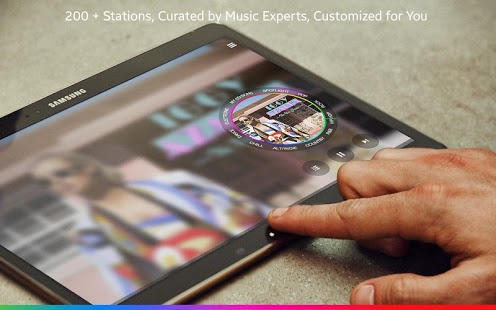Milk Music™ 1.4.185159
Paid Version
Publisher Description
Milk Music™, powered by Slacker, puts you in control of your radio stations. While some radio apps rely on formulas and algorithms, Milk Music lets you fine-tune your stations in immersive ways that give you more power to customize.
Discover new hits and re-discover old favorites by simply turning the dial. With over 200 stations programmed by top industry pros, you’ll get fewer repeats and more new discoveries, all tailored to your taste Exclusive to Galaxy owners of select Samsung Galaxy phones, tablet and gear (US only).
Get Started by Spinning the Dial
The interactive radio dial is your key to finding the perfect match for your mood.
Create Stations Based on Your Taste
Create artist or song-based stations to add more to the mix and more to your dial.
Customize Even More
Make your stations even better by factoring in what you care about.
Listen Across Your Samsung Devices
No matter where you’re logged in—on your phone, gear, or tablet—your listening history and preferences come with you.
Upgrade Your Experience
Take your listening experience to another level with Milk Premium
-Skip as many songs as you want
-Play music without an Internet connection
-Pause the app automatically with Sleep Timer
-Turn on/off DJ commentary
-All for just $3.99/month
Milk Music™ is available on the following Samsung Galaxy Devices.
Galaxy S® III
Galaxy Note® II
Galaxy S® 4
Galaxy Note® 3
Galaxy Mega™
Galaxy S® 4 mini
Galaxy S® 5
Galaxy S® III mini
Galaxy Tab S®, Tab S Pro®, Note Pro® 12.2
Galaxy Note® 10.1 (2014 Edition)
Gear S Smartwatch
About Milk Music™
Milk Music™ is a paid app for Android published in the Other list of apps, part of Audio & Multimedia.
The company that develops Milk Music™ is Samsung Electronics Co. Ltd. The latest version released by its developer is 1.4.185159.
To install Milk Music™ on your Android device, just click the green Continue To App button above to start the installation process. The app is listed on our website since 2014-10-31 and was downloaded 76 times. We have already checked if the download link is safe, however for your own protection we recommend that you scan the downloaded app with your antivirus. Your antivirus may detect the Milk Music™ as malware as malware if the download link to com.samsung.mdl.radio is broken.
How to install Milk Music™ on your Android device:
- Click on the Continue To App button on our website. This will redirect you to Google Play.
- Once the Milk Music™ is shown in the Google Play listing of your Android device, you can start its download and installation. Tap on the Install button located below the search bar and to the right of the app icon.
- A pop-up window with the permissions required by Milk Music™ will be shown. Click on Accept to continue the process.
- Milk Music™ will be downloaded onto your device, displaying a progress. Once the download completes, the installation will start and you'll get a notification after the installation is finished.